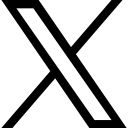How to Download Facebook Group Members

Ever wonder who is in your VIP group? Well today I'm going to show you guys how to use Phantom to download your groups into a spreadsheet.
We are regularly asked how in the world do I download who is in my VIP group? Well we are going to show you a tool that we've discovered it's called it's an extension for your browser. This has to be done from a computer and you'll add this as a Chrome extension, it's called Phantom Buster.
After downloading the Phantom extension we start by logging in. Then we have to create our first Phantom. Select the option "start now", then on the next page you'll select "use your first phantom" on the left hand side of your screen. We'll click this and you're going to search all the way down, right over here on the left-hand side, where it says Facebook, if you click on this, we're going to go right here to Facebook group extractor, use this Phantom, and now we need to connect it to Facebook.
Your next step is to click "connect to facebook". You have to be already logged into Facebook and under a different tab. You'll click save, and now you'll paste the URL of your group. Be sure to note the total number of members in your group.
Under number of groups select one and then under number of members input the total number of members within your group. We like to leave the setting it shows after you input as manual and then you will be ready for the next step. Your next step is to click "launch", and after you click that you will begin to see the program run.
When you'll see it's running, it says it's connecting to Facebook. It's authenticating. You"ll have the group there and you'll start to see the percentage number increase as it starts extracting the information. It's pulling their profile name, when they joined, if it has anything in there about section business information or whatever, they also might have listed in the about section, it's pulling that information and putting it into a spreadsheet for you.
So once this is completed you're going to see where you'll be able to download that. Once it's run, you can download the file. And when you open the file it will show you their Facebook profile. It will show you when they joined any additional information. All of this information will be loaded into the spreadsheet by the extension for you.
So if you're sorting by certain things, so you can see all kinds of information in that download. Now I do want to point this out. You get the free trial for 14 days after that you have to start paying. If you want to see a video on how to do this click here.
 Deborah Raley
Deborah Raley