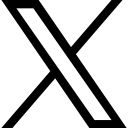Spotting Legit Emails to Avoid Scammers

Learn how to spot and avoid email scams with our expert tips. Protect yourself from hackers and scammers, and keep your personal information safe.
Spotting Legit Emails from Facebook, Instagram, and PayPal to Avoid Scammers
Are you receiving emails from Facebook, Instagram, and PayPal that you're unsure of? Knowing how to spot legit emails from these services is important to avoid hackers and scammers. Unfortunately, emails can easily be hacked and used to send malicious links or phishing scams. To help protect yourself, you can use a few steps and tools to verify an email address and report any suspicious emails. In this blog post, we'll discuss how to spot a legit email from Facebook, Instagram, and PayPal, what free tools are available to verify an email address, and how to report unsafe emails.
How to spot a fake email
One of the best ways to protect yourself from malicious emails is to be able to spot them before you click on anything.
- Fake emails often have obvious misspellings, typos, and generic greetings such as “Dear Customer” or “Hello User,” as opposed to your actual name.
- They may also contain links that don't match up with the company's URL or request that you click a link and enter personal information.
- Additionally, they might ask you to open a file attachment without explaining why.
As a small business owner, it’s important to stay security-savvy and know how to recognize fake emails to avoid getting scammed.
How to report a fake email
- Save a copy of the email. It is best to do this immediately, so you have all of the information that may be relevant for reporting the fake email address.
- Forward the email to the relevant company or organization. Depending on where the email came from, you should forward the email to either Facebook, Instagram, or PayPal for them to review and take action.
- Block future emails from this fake account. This can be done by using your email provider’s built-in spam filter, or by creating a blacklist of known email addresses or domains associated with spammers.
- Report the fake email address to organizations that track online scams and frauds such as the Federal Trade Commission (FTC) or Internet Crime Complaint Center (IC3). To report a fake email address to the FTC, you can visit their website and fill out the form or contact their Consumer Response Center by phone at 1-877-FTC-HELP.
- Finally, you can also report the scammer or hacker to local law enforcement. By providing them with all the details related to the scam email and any other information you have, you can help them take appropriate actions against the perpetrator. You can report fraudulent emails to the Internet Crime Complaint Center. This organization provides an online form that you can fill out to provide all the necessary details related to the scam email.
Free tools to verify an email address
- Hunter.io: Hunter is a free online tool that lets you quickly and easily verify an email address. It’s simple to use; all you have to do is enter the email address you want to verify, and Hunter will provide you with the results within seconds. It also provides other helpful information, such as the sender's location and a confidence score based on the quality of the email address.
- MX Toolbox: This free online tool can be used to verify an email address by checking the domain's MX records. It’s a great way to ensure an email address is valid and not a fake one created by a scammer or hacker.
- Mail Tester: This is another free online tool that can be used to verify an email address. All you have to do is enter the email address, and Mail Tester will instantly provide you with a score based on the quality of the address. This tool is particularly useful if you're trying to determine whether an email address is real or fake.
- Email Checker: This free online tool can quickly check an email address for any potential issues. It will provide you with information about the email address's validity and whether it has been flagged as potentially malicious.
- Verifalia: This is another free online tool that can quickly verify an email address. Simply enter the email address, and Verifalia will provide you with a detailed report, including whether it is valid, its deliverability rate, and any potential spam traps or typos.
These are just some of the free tools available to verify an email address. While these tools may help detect suspicious emails, it's always best to take extra precautions and use caution when dealing with unfamiliar emails.
Steps to take to avoid being scammed
- Do not click on any suspicious links in emails. Be wary of links to websites that are not recognizable or ask for personal information.
- Verify the legitimacy of emails by contacting the company directly through their official website, email, or customer service number.
- Read emails carefully to look for any content, formatting, sender address, or subject line discrepancies.
- Check the URLs of any websites you are directed to via email by hovering over the link with your mouse.
- Use a reputable email scanner like Avast! or Norton to scan all emails and attachments before opening them.
- When in doubt, delete the email immediately without opening it.
By following these steps and using caution in online communications, you can protect yourself from becoming a victim of email scams. Always be aware of the risks and double-check before clicking on any links or providing any sensitive information. It is also important to regularly check your accounts for suspicious activity and report any potential fraud.
Categories: : Email List, systems
 Deborah Raley
Deborah Raley